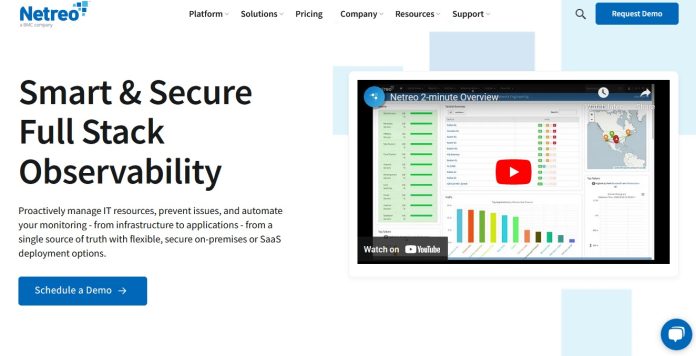Netreo is at the forefront of IT infrastructure monitoring solutions. It’s changing how organizations keep an eye on their network performance. The company offers powerful tools for monitoring and managing IT setups. This helps ensure the systems run smoothly and any problems are solved before they impact the company.
With advanced analytics and automated solutions, Netreo boosts productivity. It cuts down on time lost to system issues. This improves how IT operations work overall. Netreo is making a big difference in how companies handle their IT needs.
Best 10 Netreo Alternatives
In this article you can find out the best 10 Netreo Alternatives for IT infrastructure monitoring.
1. OpManager
OpManager is a network monitoring software solution offered by ManageEngine https://www.manageengine.com/network-monitoring/. It helps IT professionals monitor and manage their network infrastructure, including devices like routers, switches, firewalls, servers, and more.
Here are some key features of OpManager:
- Network monitoring: OpManager provides real-time monitoring of your network devices, allowing you to identify and troubleshoot performance issues quickly.
- Alerting: OpManager can send alerts via email, SMS, or mobile app notification when it detects a problem on your network.
- Automation: OpManager can automate routine tasks, such as restarting devices or generating reports, which can save IT professionals time and effort.
- Reporting: OpManager provides a variety of reports that can help you track network performance and identify trends.
- Mobile app: OpManager offers a mobile app that allows you to monitor your network from anywhere.
OpManager is available in both free and paid versions. The free version has limitations on the number of devices that can be monitored.
2. Paessler PRTG
Paessler PRTG, originally called Paessler Router Traffic Grapher, is a network monitoring software developed by Paessler AG https://www.paessler.com/. It’s designed to monitor various aspects of your network health, including:
- System conditions: Bandwidth usage, uptime, server health
- Device statistics: Switches, routers, servers, and other network equipment
Here are some key features of PRTG:
- Auto-discovery: PRTG can automatically scan your network and create a list of devices to monitor.
- Multi-protocol support: It uses various protocols like SNMP, WMI, and NetFlow to gather data.
- Alerting: PRTG can send alerts via various channels when issues arise.
- Customization: You can customize dashboards and reports to see the information that matters most to you.
- Scalability: PRTG can be scaled to monitor small or large networks with numerous devices.
PRTG is available in a free version with limitations on the number of monitors (sensors) you can use. Paid versions offer increased monitoring capacity and additional features.
3. SolarWinds Server & Application Monitor
SolarWinds Server & Application Monitor (SAM) is a software solution designed for monitoring the health and performance of your servers and applications. It provides a centralized platform to keep an eye on everything from critical business applications to the underlying server infrastructure.
Here’s a breakdown of SAM’s key functionalities:
Comprehensive Monitoring:
Applications: SAM boasts over 1200 out-of-the-box monitoring templates for various applications, including web servers, databases, email servers, and more. Additionally, it supports custom monitoring through APIs and scripts for specific needs.
Servers: Monitor various aspects of your servers, like hardware health (CPU, memory, storage), uptime, and resource utilization.
Cloud Environments: SAM extends its reach to cloud infrastructure like Azure and AWS, offering visibility into your hybrid or public cloud environments.
Improved Visibility and Management:
Application Dependency Mapping: Understand how different applications and servers interact, allowing you to identify potential bottlenecks and anticipate issues before they impact users.
Alerts and Reporting: Receive timely notifications via email, SMS, or within the web console when performance thresholds are breached or errors occur. Generate reports to track historical trends and identify areas for improvement.
Customization: Tailor dashboards and reports to prioritize the information most critical for your team.
Benefits of using SolarWinds SAM:
Proactive Problem Detection: Identify performance issues before they disrupt operations and impact user experience.
Reduced Downtime: Improved visibility into application and server health allows for faster troubleshooting and resolution of problems.
Improved Resource Utilization: Gain insights into server resource usage to optimize allocation and avoid bottlenecks.
Simplified Management: Manage and monitor your entire IT infrastructure, including applications and servers, from a single platform.
4. Nagios XI
Nagios XI is a commercial network monitoring solution built on top of the open-source Nagios Core https://www.nagios.org/downloads/. It offers a powerful and user-friendly platform for monitoring various aspects of your IT infrastructure, including:
Servers: Monitor critical metrics like CPU utilization, memory usage, disk space, and uptime for your physical and virtual servers.
Network Devices: Keep an eye on routers, switches, firewalls, and other network equipment to ensure smooth network operation.
Applications: Monitor the health and performance of your applications, including web servers, databases, and custom applications.
Services: Focus on specific functionalities within devices or applications, like website availability or database connection status.
Here are some key features that differentiate Nagios XI from Nagios Core:
Web Interface: Nagios XI boasts a user-friendly web interface for configuration, monitoring, and reporting. This eliminates the need for manual configuration through command lines, making it easier to manage, especially for those without extensive scripting experience.
Configuration Wizards: Setting up monitoring elements is simplified through wizards that guide you through the process.
Dashboards and Reports: Nagios XI provides customizable dashboards for a quick overview of your IT infrastructure health. It also offers comprehensive reporting capabilities to analyze trends and identify potential issues.
Alerts and Notifications: Be notified promptly via email, SMS, or other channels when pre-defined thresholds are crossed or errors occur.
Scalability: Nagios XI can be scaled to monitor small to large networks with hundreds or even thousands of devices and services.
Here are some advantages of using Nagios XI:
Centralized Monitoring: Gain a consolidated view of your entire IT infrastructure health from a single platform.
Improved Visibility: Proactively identify and address potential problems before they disrupt operations.
Enhanced Uptime: Ensure the smooth functioning of your IT infrastructure with real-time monitoring and timely alerts.
Increased Efficiency: Streamline monitoring tasks and simplify management with user-friendly features.
Scalability: Adapt the monitoring solution to your evolving needs as your IT infrastructure grows.
5. Datadog
Datadog is a cloud-based monitoring and security platform designed to provide comprehensive visibility into your IT infrastructure. It caters to various user groups, including developers, IT operations teams, and business users in the cloud era. Here’s a breakdown of Datadog’s functionalities:
Core Monitoring Capabilities:
Infrastructure Monitoring: Monitor the health and performance of your servers, containers, databases, and other infrastructure components. Gain insights into CPU, memory, disk usage, and network traffic.
Application Performance Monitoring (APM): Deep dive into application performance to identify bottlenecks and diagnose issues quickly. Datadog offers distributed tracing to track requests across different microservices.
Log Management: Collect, analyze, and visualize logs from your applications and infrastructure for troubleshooting and security purposes.
Network Performance Monitoring: Monitor network traffic patterns, identify latency issues, and ensure smooth network operation.
Additional Features:
Real-time Dashboards and Alerts: Create customizable dashboards to see the health of your infrastructure at a glance. Receive real-time alerts for critical issues to minimize downtime.
Security Monitoring: Monitor for security threats and vulnerabilities across your IT environment. Datadog offers threat detection, incident response, and forensics capabilities.
Cloud Cost Management: Gain insights into your cloud resource usage and optimize costs across different cloud providers like AWS, Azure, and GCP.
Collaboration Tools: Facilitate communication and collaboration between developers and IT operations teams through shared dashboards, annotations, and alerting functionalities.
Benefits of using Datadog:
Unified Monitoring Platform: Gain a central view of your entire IT infrastructure, including applications, servers, networks, and security.
Improved Performance: Identify and resolve performance issues faster with real-time monitoring and detailed insights.
Enhanced Security: Proactively detect and respond to security threats with Datadog’s security monitoring features.
Simplified Management: Manage complex IT environments efficiently through a user-friendly platform and automation capabilities.
Cloud-native Scalability: Datadog scales effortlessly to accommodate your growing IT infrastructure needs.
6. VMware Aria
VMware Aria Operations (formerly vRealize Operations) is a unified,
AI-powered self-driving IT operations management platform designed for managing private, hybrid, and multi-cloud environments https://www.vmware.com/products/aria-operations.html. It offers a variety of features to help IT professionals optimize performance, manage costs, and automate tasks across their IT infrastructure.
Here’s a closer look at what VMware Aria Operations can do:
Performance Optimization:
Real-time Monitoring: Continuously monitor the health and performance of your infrastructure, including VMs, containers, networks, and applications.
Proactive Problem Detection: Leverage AI and machine learning to identify potential issues before they impact users or applications.
Automated Remediation: Automate routine tasks like scaling resources or restarting applications to maintain optimal performance.
Efficient Capacity and Cost Management:
Resource Utilization Insights: Gain insights into resource utilization across your infrastructure to identify underused or over-provisioned resources.
Capacity Planning: Use predictive analytics to forecast future resource needs and plan for capacity accordingly.
Cost Optimization: Optimize cloud costs by identifying opportunities for rightsizing resources or leveraging reserved instances.
Simplified Management and Automation:
Self-driving Operations: Automate routine tasks and workflows to free up IT staff for more strategic initiatives.
Customizable Dashboards: Create personalized dashboards to visualize key performance indicators (KPIs) and gain a quick overview of your IT health.
Integration with VMware Products: Seamlessly integrates with other VMware products like vSphere and NSX for a unified management experience.
Here are some additional points to consider about VMware Aria Operations:
Not a standalone product anymore: VMware Aria Operations functionalities are now offered as part of VMware Cloud Foundation and VMware vSphere Foundation.
Focus on Hybrid and Multi-Cloud Environments: Well-suited for managing complex IT environments that span on-premises, private cloud, and public cloud deployments.
Management Packs: Extend the platform’s capabilities with additional functionalities through management packs for specific integrations or monitoring needs.
In essence, VMware Aria Operations helps IT teams manage their hybrid and multi-cloud environments more efficiently by providing real-time insights, automating tasks, and optimizing resource utilization.
7. LM Envision
LM Envision is a unified observability platform developed by LogicMonitor . It’s a cloud-based solution designed to help modern enterprises effectively meet key business demands by providing clarity across hybrid enterprise IT. LM Envision brings together diverse IT and development teamsto solve complex problems and enables IT to innovate faster while improving operations efficiency to the critical IT services they deliver.
Here are some key features and benefits of LM Envision:
Unified Observability:
LM Envision offers a central platform to monitor your entire IT infrastructure, including applications, servers, networks, and security. This eliminates the need to juggle multiple monitoring tools and provides a consolidated view of your IT health.
Improved Performance: Proactive identification and resolution of performance issues through real-time monitoring and detailed insights from LM Envision can significantly improve the performance of your IT infrastructure.
Enhanced Collaboration: LM Envision fosters better collaboration between developers and IT operations teams by providing shared dashboards, annotations, and alerting functionalities.
Simplified Management: LM Envision’s user-friendly interface and automation capabilities streamline IT infrastructure management, saving IT professionals valuable time and effort.
AI-Ops Capabilities: LM Envision leverages AI and machine learning to automate tasks, identify potential issues before they occur, and provide intelligent remediation recommendations.
Cloud-native Scalability: LM Envision scales effortlessly to accommodate the growing needs of your IT infrastructure, making it suitable for businesses of all sizes.
Overall, LM Envision is a powerful observability platform that can help businesses improve the performance, efficiency, and security of their IT infrastructure.
8. SCOM Microsoft
SCOM stands for System Center Operations Manager. It’s a software solution developed by Microsoft specifically designed for monitoring data center operations [en.wikipedia.org]. SCOM focuses on keeping a watchful eye on the health and performance of various components within your data center, including:
Operating Systems: Monitors the health and performance of various operating systems on servers and workstations, such as Windows, Linux, and Unix-based systems.
Hypervisors: Keeps an eye on virtualization technologies like Microsoft Hyper-V and VMware vSphere to ensure smooth virtual machine operations.
Applications: Can monitor the health and performance of critical business applications running on your servers.
Here’s a breakdown of some key functionalities of SCOM:
Centralized Monitoring: Provides a single platform to view the health and performance of your entire data center infrastructure.
Real-time Monitoring: Continuously monitors various aspects of your systems and applications, offering real-time insights into their performance.
Alerting: SCOM can trigger alerts via email, SMS, or other channels when it detects performance issues or potential problems.
Reporting: Offers comprehensive reports to help you track historical trends, identify recurring issues, and plan for future capacity needs.
Automation: Allows you to automate routine tasks like restarting services or applying updates, freeing up IT staff for more strategic initiatives.
SCOM is a valuable tool for IT professionals who manage on-premises data centers. It helps them proactively identify and address potential issues before they disrupt critical business operations. However, it’s important to note that SCOM is a Microsoft product and primarily designed for Windows environments. While it can monitor some non-Windows systems, its core strength lies in managing Microsoft infrastructure.
Here are some additional points to consider about SCOM:
Management Packs: SCOM extends its functionality through Management Packs, which are add-on modules that provide monitoring capabilities for specific applications, devices, or cloud services.
Integration with Other System Center Products: SCOM integrates seamlessly with other tools within the Microsoft System Center suite, allowing for a unified IT management experience.
Licensing: SCOM is not a free product and requires licensing based on the number of devices being monitored.
I hope this explanation clarifies what SCOM is and its role in data center management. If you have any further questions about SCOM or other data center monitoring solutions, feel free to ask!
9. DataSet SentinelOne
A dataset is a collection of data organized for analysis or processing. This data can be anything from numbers and text to images and audio recordings.
Datasets are like the building blocks for many tasks in computer science and various other fields. Here’s a breakdown of some key characteristics of datasets:
Structure: Datasets can be structured or unstructured. Structured datasets have a defined format, where each data point follows a consistent pattern. This makes them easy to store, analyze, and manipulate using computers. On the other hand, unstructured datasets lack a pre-defined format and may require additional processing before they can be used for analysis.
Size: Datasets can vary greatly in size, ranging from small collections of data points to massive datasets containing terabytes or even petabytes of information. The size of a dataset depends on the specific application and the amount of data needed for meaningful analysis.
Source: Datasets can come from various sources, including sensors, surveys, social media, web scraping, and business transactions. The source of the data can influence its quality, accuracy, and relevance for a particular purpose.
Here are some common uses of datasets:
Machine Learning: Datasets are essential for training machine learning models. By feeding a model with labeled data, it can learn to identify patterns and make predictions on new, unseen data.
Data Analysis: Datasets are used for various data analysis tasks, such as identifying trends, uncovering correlations, and summarizing key statistics.
Business Intelligence: Businesses use datasets to gain insights into customer behavior, market trends, and operational efficiency. This data can inform strategic decision-making.
Scientific Research: Datasets are crucial for scientific research in various fields. Scientists use datasets to test hypotheses, conduct experiments, and validate their findings.
Here are some examples of datasets:
ImageNet: A large image dataset containing millions of labeled images used for training image recognition models.
MNIST: A dataset of handwritten digits commonly used for training machine learning models for handwritten digit classification.
World Bank Open Data: A collection of datasets on various topics like economics, demographics, and health, provided by the World Bank.
Overall, datasets are fundamental resources for various applications in computer science, business, research, and many other fields. They provide the fuel for data analysis, machine learning, and gaining insights from information.
10. Kaseya VSA
Kaseya VSA, also known as Kaseya Virtual System Administrator, is a cloud-based Remote Monitoring and Management (RMM)
software solution designed for IT professionals to manage and secure IT infrastructure remotely https://www.kaseya.com/products/vsa/. It provides a centralized platform to handle various IT tasks, offering features like:
Monitoring: Continuously monitors the health and performance of servers, workstations, networks, and mobile devices. This allows IT teams to identify and address potential issues before they disrupt operations.
Patch Management: Automates the process of installing software updates and security patches on devices across your network. This helps ensure your systems are always up-to-date and protected against vulnerabilities.
Remote Access and Control: Enables IT personnel to remotely access and control devices for troubleshooting, configuration changes, and software installations.
Help Desk Management: Integrates ticketing and service desk functionalities to manage service requests, track issues, and provide support to end-users.
Asset Management: Provides a comprehensive view of all IT assets within your network, including hardware, software, and licenses.
Security Features: Offers functionalities like antivirus, anti-malware protection, and intrusion detection to safeguard your IT environment.
Automation: Allows automation of routine IT tasks, saving IT professionals time and effort.
Benefits of using Kaseya VSA:
Improved Efficiency: Streamlines IT operations and simplifies management tasks through a centralized platform.
Enhanced Security: Proactive monitoring and automated patching help maintain a secure IT environment.
Reduced Downtime: Early problem detection and faster troubleshooting minimize downtime and disruptions.
Increased Productivity: Automated tasks and remote access capabilities free up IT staff for more strategic initiatives.
Scalability: Adapts to the needs of businesses of all sizes, from small businesses to large enterprises with extensive IT infrastructure.
Here are some additional points to consider about Kaseya VSA:
Pricing: Kaseya VSA offers various pricing plans based on features and the number of devices managed.
Integration: Integrates with various third-party tools and platforms for a more comprehensive IT management experience.
Security Concerns: In July 2021, Kaseya VSA was compromised by a major ransomware attack. While the company addressed the vulnerability, it highlights the importance of cybersecurity measures when using such tools.
Overall, Kaseya VSA is a powerful RMM solution that can help IT professionals efficiently manage and secure their IT infrastructure. However, it’s important to be aware of potential security considerations and choose a pricing plan that aligns with your specific needs.
Understanding Netreo’s Impact on IT Infrastructure Monitoring
The Evolution of IT Infrastructure Monitoring
Today, businesses heavily depend on their IT systems for daily operations and growth. This makes good monitoring vital to check on the health and availability of networks, systems, and applications.
Before, IT monitoring was mainly about fixing problems as they came up. But now, IT teams focus more on finding issues before they become big problems. This change aims to stop issues before they affect users.
Modern IT environments are more complex due to technologies like cloud computing and distributed networks. This complexity makes it necessary to look for and fix issues early.
With a proactive approach, organizations can avoid major problems and the resulting downtime. This proactive method improves how reliable and efficient systems and operations are.
How Netreo Transforms the Monitoring Landscape
Netreo is a top provider of IT monitoring tools, leading the change in how monitoring is done. It offers a full IT monitoring system to keep an eye on networks, systems, and applications.
Netreo’s solution includes real-time monitoring, smart analytics, and automatic response to incidents. This keeps businesses ahead of potential problems. It allows IT teams to dig deep into network data, find issues, and fix them.
The Netreo system helps make IT operations smoother, cuts down on downtime, and boosts how efficiently IT is run. With Netreo, companies can keep their systems up and running, lower risks, and ensure users have a great experience.
Netreo gives a complete view of IT systems, which helps make better decisions and use resources wisely. Its detailed monitoring helps manage an organization’s full IT setup, even if it’s very complex or big.
Netreo’s many features help turn IT monitoring around, from reacting to problems to preventing them. This shift leads to better system reliability, less downtime, and improved productivity.
Exploring the Core Features of Netreo
Netreo gives organizations the tools they need. This includes tracking and managing their IT systems well.
- Real-time monitoring: Get real-time updates on how your IT systems are running. This makes fixing problems fast.
- Alerting and notification: Netreo will let you know right away if something critical goes wrong. This helps avoid or reduce any downtime.
- End-to-end visibility: You can see your whole IT world with Netreo. This includes networks, servers, and apps. So, you can find issues and solve them without delay.
- Proactive incident management: With Netreo, you can tackle potential problems before they hurt your business. This means less downtime and more work done.
- Performance analytics: Netreo uses smart analytics to show how your systems are doing. That way, you can use data to boost performance and use resources wisely.
- Integrated reporting: Make custom reports on your IT systems’ performance and compliance. Netreo helps you make sense of your infrastructure’s health.
Netreo’s features are a game changer for keeping an eye on IT setups. They help make networks faster and steer clear of big problems.
What Does Netreo Do?
Netreo helps big companies keep an eye on their IT stuff. They offer tools that let businesses watch and control their tech systems well.
Real-Time Monitoring and Alerting
Netreo’s big feature is watching things live. This lets companies check how their IT’s doing all the time. So, they can solve problems before they cause trouble, keeping things running smoothly.
It also helps businesses set up special alerts for important issues. This way, IT teams get quick notifications about problems. Then, they can fix things fast to avoid any downtime.
Advanced Analytics and Reporting
Netreo uses smart analytics to give deep insights into IT. It looks at a ton of data to find trends, patterns, and spots that need fixing.
It also makes reports and charts that show an overall IT picture. These help IT teams plan smarter, use resources better, and find ways to get even great.
Automated Incident Response
Netreo makes dealing with problems easier by doing some things automatically. It works with other IT tools, spotting and fixing issues without needing much from people.
With this help, IT teams can spend more time on important projects. They won’t have to handle every issue by hand, making their work more efficient.
Comparing Netreo to Other Enterprise Monitoring Software
Netreo leads the pack when we talk about keeping tabs on big systems. It’s super easy to use and grows with your business. Netreo is ahead because it gives top-notch performance and unmatched bang for your buck. Let’s see how Netreo stands out from the rest:
- Feature Set: Netreo ticks off everything on the list for today’s big businesses. It packs real-time checks, deep analytics, and auto fixing when things go wrong. This set of tools helps make sure your IT gear runs in top form.
- User-Friendly Interface: Netreo’s dashboard is a breeze to use, whether you’re a techie or not. It helps everyone quickly check how the network is doing. This easy interface gives deep insights without the need for a tech background.
- Scalability: No matter the size of your company’s network, Netreo has you covered. It can keep up as your IT world grows, keeping everything running smoothly as you expand. So, you never have to slow down because your monitoring can’t keep up.
- Integration: Netreo plays well with other tools and cloud services. It gives a complete picture of your IT setup. This means you can watch over everything in one place, making your monitoring simpler and more powerful.
If we look at what matters most, like features, how easy it is to use, handling growth, and playing nice with others, Netreo really shines. It’s the best bet for companies aiming to boost their monitoring and network performance. By offering many features and a simple look, Netreo makes it easy for any business to stay on top of their IT game.
Case Studies: Success Stories with Netreo
Netreo has changed the game for many organizations. It has brought big benefits and improvements to their IT management. Through various case studies, we see how Netreo has helped businesses make their systems more reliable. It helped increase productivity and support growth.
Impact on System Reliability
Let’s look at XYZ Corporation, a big company in finance. Before Netreo, their systems often failed, and the network had many issues. This caused lots of downtime, hurting how they could help their customers.
After using Netreo, XYZ saw a huge jump in system reliability. They could find and fix problems quickly. This cut downtime by 80%, leading to happier clients.
Enhanced Productivity Across Teams
ABC Logistics, a major player in supply chain management, faced big issues with team coordination. Netreo’s help brought big productivity gains. Its tools united their IT view globally, making communication and response faster.
This improved visibility and team work led to a 35% spike in productivity. It meant better service and happier customers.
Scalability and Growth Enablement
DEF Technologies, a software company, found it hard to keep up with growth before Netreo. Their old tools couldn’t handle the company’s expansion.
Netreo’s scalable setup and in-depth analysis made growing easier for DEF. They could find and fix problems better. This helped them grow their operations by 60%, keeping reliability intact.
These stories show the power of Netreo in transforming businesses. They make systems more reliable, boost productivity, and support growth. By using Netreo, companies can work more efficiently, lower downtime, and reach their full growth potential.
The Benefits of a Cloud-Based Network Monitoring Solution
Using a cloud-based network monitoring solution like Netreo brings many benefits for businesses. Some highlights include:
Accessibility and Remote Monitoring
Netreo allows easy access to network monitoring tools from anywhere, at any time. IT teams can check on their systems even off-site. This means they can quickly solve problems, boosting how efficient IT works.
Cost-Effectiveness and Resource Optimization
It skips the need to buy and maintain costly hardware. Instead, it uses the cloud’s resources, which cuts down both the initial and ongoing costs. Also, it easily grows or shrinks with a company’s size without needing new gear. This makes it a smart financial move for companies of any size.
Integration With Cloud Services and Applications
Netreo works smoothly with current cloud services and apps. This gives a complete look at the IT setup. With everything in one place, issues are found and fixed before they cause big trouble. It also boosts teamwork and makes work processes smoother, improving all around productivity.
Conclusion
Netreo has changed how companies watch over their IT system with its powerful tools. It offers real-time tracking, deep analysis, and automatic problem solving. This lets companies boost their IT’s efficiency, make systems more reliable, and improve work overall.
With Netreo, businesses can spot and fix issues before they become big problems. This keeps their systems running smoothly, with little to no downtime. Its analysis tools give a clear picture of the network’s health, supporting smart, data-based choices and making the most out of the available resources.
Netreo’s system quickly deals with issues, cutting down on manual work and fast-tracking fixes. This speeds up operations and makes sure customers have a smooth experience. It’s a win-win for any business striving to do well in a competitive digital world.
Relying on Netreo’s suite of monitoring tools, companies can manage their IT and network better. Its interface is easy to use and can adapt to growth. Netreo is perfect for businesses big and small, offering the insights and management necessary for success.
FAQ
What is Netreo?
Netreo is a top provider of IT infrastructure monitoring for big companies. It brings a full set of tools to watch over IT systems. These tools help companies keep their systems running smoothly and catch issues before they cause big problems.
How does Netreo transform the monitoring landscape?
Netreo changes how monitoring works using real-time checks, detailed data, and quick responses to issues. With this mix, it boosts how well companies run, cuts down on lost time, and makes everything more efficient.
What are the core features of Netreo?
It includes checks and alerts in real time, deep data analysis, quick responses to problems, and more helpful features.
What does Netreo do?
Netreo’s main goal is to watch over a company’s IT setup closely. It uses real-time updates, in-depth data checks, and quick problem-solving.
How does Netreo compare to other enterprise monitoring software?
Netreo shines because it offers so much, is easy to use, and grows with your company. It stands out for what it can do compared to other monitoring software.
Can you provide some success stories with Netreo?
Many companies have seen big improvements with Netreo. Stories show better system reliability, more teamwork, and the ability to grow.
What are the benefits of a cloud-based network monitoring solution like Netreo?
A cloud tool like Netreo makes monitoring easier anywhere. It saves money, uses resources better, and works well with cloud services.