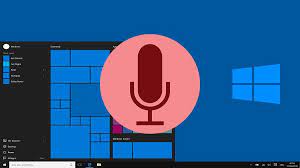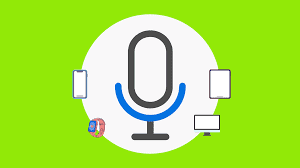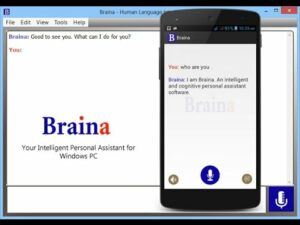Best Dictation Software For Authors will be discussed in this article. Dragon Professional Individual is the best voice dictation program for authors, however Dragon Home is a somewhat less expensive choice if you don’t need to write on the move. Google Doc Voice Typing, Apple Dictation, and Windows Speech Recognition are all excellent choices if you’re looking for a cost-free alternative.
What is Dictation software?
Dictation software, as it relates to authors, is an application or program that enables you to dictate a book. It is a fantastic alternative for writers who choose not to type or who are unable to type owing to issues from things like carpal tunnel syndrome. It can greatly speed up the writing process, at least once you’ve gotten used to how it works. Although there are many various platforms available, Dragon Dictation, a collection of software from Nuance, is the one that is most frequently used for dictating books.
However, voice-to-speech technology is integrated into the majority of major platforms, and those versions are free. We will examine some of the advantages & disadvantages of each in this post, as well as the reasons why you might want to shell out more money for a truly excellent dictation program.
Why Use Dictation Software?
What makes dictation software useful? The short answer is that you will write more quickly. Let me just state that this is completely typical before you come at me and complain that you’ve used dictation software in the past and it didn’t work for you. Many authors find that dictation does not work.
Nevertheless, many writers have discovered that using dictation really speeds up their writing process and provides them more time to either write more or spend more time with their loved ones and other interests. Consider the time when the typewriter was initially replaced by the computer. Because of what they were accustomed to, some people have refused to update (and still do). But as technologies advances, we may use it to streamline our procedures with a little adaption.
Dictation software enables you to do one of three things, in brief:
- Boost the number of words you can produce
- Cut down on the time it takes you to write
Prevent overall weariness or carpal tunnel syndrome in your hands. Imagine writing twice as many words every day, for instance, if you only have time to write 1000 words per day. 730,000 words, or at least 10 volumes, may be written in a year at the rate of 2000 words each day.
Or consider what you would do with the extra time if you could write that thousand words in half as long.What makes dictation software useful? The short answer is that you will write more quickly.
The Best Dictation Software For Authors In 2023
In this article, you can know about Dictation Software here are the details below;
Both of those possibilities appeal to me personally greatly. So let’s look at the top dictation programs for authors right away so you can get going in the right direction. Let’s begin by examining a side-by-side comparison of all the top software. Although I didn’t choose every speech-to-text platform available, I did choose the ones that were most pertinent for authors.
1. Dragon HOME
- Dragon home box artwork
- Price: $200
- Microsoft Windows
- Score for accuracy: A+
- Best For: The majority of PC-using authors
Pros:
- Functions in Word, browsers, and any text field
- Boasts 99% accuracy (which is roughly accurate)
- Playback capability
- Simple to incorporate new phrases, niche jargon, and to customize to your needs
Cons:
- Very expensive
- Adjusting to your voice takes time.
- Some essential features are absent from Dragon Professional
My go-to recommendation for the majority of authors is Dragon Home (formerly known as Dragon NaturallySpeaking). With just a few features that can only be found in Dragon Professional Individual, it isn’t inexpensive, but it offers the highest precision and value money can buy.
The majority of authors, however, won’t require Dragon Professional Individual or won’t want to spend the extra $300. Actually, Dragon Home gives you everything you require for improved dictation.
One of Dragon’s biggest advantages is the way you can train it to comprehend your pronunciation, voice, and even certain terms that might not be prevalent in your language. Dragon offers a high level of accuracy. For instance, if your book has strange names, you can teach Dragon to identify how they sound when you say them so that it will correctly utilize them in the text. Once you get used to it, speaking at a regular, conversational pace won’t be difficult for Dragon to understand.
2. Dragon Professional Individual
- Price: $500
- Microsoft Windows
- Score for accuracy: A+
- Who Should Use It: Authors Who Want to Dictate While on the Go
Pros:
- The same advantages as Dragon Home
- A remarkable accuracy score
- Being able to translate recordings
Cons:
- Extremely expensive
- Learning your voice can take some time, similar to Dragon Home.
- Inaccessible on Mac
The top of the line, Dragon Professional Individual, is your best dictation option. Period. The high price is the issue, though. Dragon Professional Individual used to cost around $300. That price has now gone up to $500. Anyone who simply wants to narrate a book is being asked to pay a steep price.
For this reason, I advise Dragon Home for the majority of authors, but Dragon Professional Individual for a smaller number of authors who have certain requirements or preferences. The capability to transcribe audio recordings, in my opinion, is the one feature that distinguishes this program from Dragon Home.
This is a significant development because it makes you more mobile. You may take your phone, or whatever audio recording equipment you like, with you on a walk, on a road trip, or literally anyplace you want. Then you can take that audio recording, load it into Dragon, and it will make the transcription for you. This is also practical, if you are a podcaster, YouTuber, or have any other requirement to transcribe audio files.
In short, this is the one reason why I could advocate choosing Dragon Professional Individual over Dragon Home. There are a few other perks, such as the option to sync your settings with the Dragon Anywhere portable dictation app, but most writers will not require these types of additions. All that being said, I can appreciate why the price is a hang up. That is why, for the next several suggestions, I’ve picked fully free options.
3. Windows 10 Speech Recognition
- Price: Free
- Microsoft Windows
- Accuracy Score: B+
- Best For: Windows users seeking a free solution
Pros:
- Possibly the most accurate free version
- Learns and adjusts to your voice
- Has unique language models for different dialects and terminology
- Does not require the cloud to function
Cons:
- Not quite as precise as Dragon
- Can be time-consuming to train
- Lacks Dragon’s more sophisticated adaptability
The three free solutions I’ve provided are quite similar to one another. Whichever you choose to utilize will probably depend on the platform you use.
However, Windows Speech Recognition may be the finest free choice available. This is because Microsoft owns Nuance, the company that made the Dragon program, so you can anticipate some technology sharing. That is not to suggest that Dragon’s technology or the free version of Windows Speech Recognition are equal to Dragon’s. Instead, it makes use of a comparable form of machine learning to comprehend what you’re saying, but it lacks the sophisticated adaption and AI Dragon has. The fact that this tool is free, which is a major selling feature for most authors, gives it a significant advantage over Dragon. Additionally, Windows 10’s speech recognition performs admirably for a free program.
I gave it a quick test, and I can say with confidence that it worked. Although it wasn’t as accurate as utilizing one of the Dragon products, some editing might easily correct that. I therefore strongly advise giving this one a try if you use Windows and do not have the money to invest on the Dragon products.
Another reason you might want to use a free tool like this one is that you might not even be sure that you want to narrate your books. It’s a fantastic approach to at least get started with dictation training. Once you are comfortable with the fundamentals and are certain that voice recognition is the appropriate choice for you, you may then move on to Dragon Home or Dragon Professional Individual. Also check Software Companies in Seattle
4. Apple Dictation
- Cost: Free
- Macintosh is a platform.
- Score for Accuracy: B
- Ideal For: Mac users looking for a free alternative
Pros:
- Available without charge
- Has respectable precision for a free software.
- Accessible to Mac users
- Does not require an Internet connection (unless an iOS app is being used).
Cons:
- Neither the free Windows version nor Dragon software is as precise as this.
- Only 40 seconds at a time may be handled by the iOS app.
- Lacks Dragon’s sophisticated adaptability capabilities.
Apple Dictation, or Siri if you’re utilizing an iPhone, is the Mac equivalent of Windows Speech Recognition. Overall, it performs approximately as well as any other free function, but because Windows owns Dragon, Apple’s version of the feature had to develop its own speech-to-text program, which was far from as accurate as the Windows or Dragon products. There are, however, a couple superior solutions available if you use a Mac. And this choice is uncharged.
Therefore, if you use Apple products, I highly suggest utilizing Apple Dictation as your main dictation program. It shares many of the same capabilities as Google Docs speech Typing and Windows Dictation, including speech recognition, voice adaption, and a tolerable level of accuracy.
It won’t be as good as the Dragon program, as was already said, but as long as you’re alright with the extra editing, it shouldn’t be a big deal. There truly isn’t a better choice for Mac users, which is a terrible fact. Dragon once offered software, but they have since stopped promoting it.
5. Google Docs Voice Typing
- Cost: Free
- Web browser is a platform.
- Score for Accuracy: B
- Best For: Writers looking for a free alternative
Pros:
- It’s free.
- The precision is fair.
- Can be used with many different platforms
Cons:
- The precision isn’t great.
- Internet connection necessary for use
Similar to the other two free choices mentioned above, Google Docs Voice Typing can be used with a respectable level of accuracy. You can trust that Google, a titan of the tech industry, is supporting Google Docs’ voice typing feature. Google Docs is a free choice that can be used on almost any platform with an Internet connection, unlike the first two free options on this list. This implies that you can use it on a Mac, Windows, Linux, or Chromebook.
The main drawback of this is that you need an Internet connection for it to function. For this reason, if you usually write with Wi-Fi off, you’re out of luck and I suggest utilizing the Windows or Mac version instead. Nevertheless, Google’s voice-to-text software isn’t all that different from what Windows and Apple have in terms of accuracy and fundamental functioning.
All three of these programs might actually be compared to one another, with the platform they run on serving as their primary distinction.
Personally, I used Google Docs as my primary writing tool before switching to Atticus, thus I did use Google Docs dictation. Nevertheless, I concluded that the accuracy was insufficient to justify all of the necessary editing, so I eventually switched to Dragon Professional Individual. But just like the other two tools, Google Docs voice dictation is a terrific place to start and gain a feel for voice dictation.
6. Braina dictation Software
- Price: $79 annually, $199 for life
- Microsoft Windows
- Score for accuracy: A-
- Best For: Authors that use dictation services yet have other needs.
Pros:
- Has a number of capabilities that allow voice control of your PC
- Allows a variety of languages
- The precision is fairly high.
- Less costly than Dragon
Cons:
- Needs a working Internet connection.
- Not made for lengthy dictation
On this list, Braina is likely the second-best dictation program. However, because it wasn’t created with long form dictation in mind, I wouldn’t suggest it to the majority of authors. Although long form dictation is now possible, Braina’s main function is to serve as a virtual assistant for individuals who require one. Controlling your computer, looking through music and media files, launching programs and files, and taking notes are just a few of the tasks it excels at.
The level of accuracy is, in my opinion, second only to Dragon, which makes it a desirable choice. Furthermore, the lifetime cost is just $200, which is $100 less expensive than Dragon Home. In that regard, it might be worthwhile for you.
In contrast to Dragon, it is exclusively available on PC, yet I still think it is of a lower caliber. Use one of the free applications until you can afford Dragon Home the or Dragon Professional Individual, if you want my advice.
7. Otter.ai
- Logo for Otter.ai
- Free version or $8.33 per month
- Web browser is a platform.
- Best For: Writers who prefer a more accurate free version and who write less frequently
Pros:
- An unlocked version
- Has among the highest accuracy ratings for a free software.
- Excellent for combining with Zoom, business meetings, and podcasts
Cons:
- Needs a working Internet connection.
- Not intended for authors
- The free version has restrictions.
Otter.ai is a relatively young player in the market for speech recognition software, but it’s already performing well. The best feature of Otter is that, aside from Dragon, it has one of the highest accuracy ratings of any software on our list.
Additionally, it is free, but only for 600 minutes every month of transcription. For some writers, that will be sufficient. However, if you’re an author who depends on book sales or who writes a lot each month, you’ll need more than 600 minutes. You get unlimited transcription time with the Pro program, which has a monthly starting cost of $8.33.
The nicest thing about Otter is that much of its accuracy can be attributed to the fact that it is based on a similar AI/miss machine learning setup to Dragon. That is even marginally more precise than Windows speech recognition, in my opinion.
So even though it wasn’t made for authors, you might want to check out this software. However, it does provide a free option, and the accuracy is decent, so it might be a nice option to take into account.
However, it should be noted that otter.AI does not provide voice commands for line breaks, punctuation, etc. It mostly consisted of sound files that were akin to podcasts and transcribed meetings. It does, however, automatically add its own punctuation, which other programs do not. However, I believe you’ll discover that a lot of the automatic punctuation is inaccurate and has to be edited. Because of this, I still advise using the other free solutions listed above or, if you’re prepared to invest money, the Dragon goods. Also check Outsource Software Development
8. Dragon Anywhere
- $14.99 per month
- Platforms: Android and iOS
- Score for Accuracy: B
- Best For: Mac users or mobile authors
Pros:
- The unquestionably top mobile dictation app
- Utilizes the same dictation technology as previous Dragon products?
- Allows you to add your own vocabulary
Cons:
- Has to be purchased separately
- Needs a working Internet connection.
- I had to conclude with Dragon Anywhere, the Dragon voice recognition app for mobile devices.
Because I wanted to record my dictation while I was on the road and I was using a Mac and could not afford Dragon Professional Individual to transcribe audio files, I actually utilized Dragon Anywhere for a while.
And if that applies to you, you ought to consider trying Dragon Anywhere. Without the steep up-front cost, it offers the same AI machine learning and technology as Dragon Home or Dragon Professional Individual. As the sole means to make Dragon technology operate on an Apple product, if you use a Mac, I might actually suggest that this is your best paid alternative.
However, it does have a few shortcomings. One reason is that I didn’t think it was as accurate as Dragon’s flagship items might be. Additionally, you need an Internet connection and constant access to the software on your phone. This implies that if you intend to take it hiking to a remote area and your screen goes off or your phone loses service, you’re out of luck. On the other hand, you are more likely to succeed if you are composing from home, in a controlled audio environment, with a good microphone.
The fact that it syncs with Dragon Professional Individual is one benefit that isn’t quite as appealing as it first appears. This means that the accuracy of the Dragon app will be improved by the training you have provided Dragon using its flagship product. The issue is that you have to have both pieces of software. Therefore, even if you have already paid the $500 required to purchase Dragon Professional Individual, you will still be required to pay the $15 monthly fee for Dragon Anywhere. Additionally, Dragon Professional Individual will transcribe audio recordings so you don’t even need to do this. Therefore, all you need to record when you’re out and about is a microphone and a mechanism to capture your voice. Consequently, there is no need for both software systems.
Because of this, I advise Mac users and anyone else who wants to try out Dragon’s technologies without having to make a significant initial investment to use Dragon Anywhere. Just be aware that Dragon Anywhere still has a tiny competitive disadvantage over Dragon Home and Dragon Professional Individual. Publisher Rocket is used by more than 47,000 writers, NYT bestsellers, and publishing organizations to gather crucial market insight. Now, assist your book.
So Which is the best Dictation Program for Writers?
I suggest Dragon Home if you want to spend the cash. I advise Dragon Professional Individual for individuals who wish to write while on the road. I would advise using the speech recognition software that comes with your computer if you don’t have the money or use a Mac. Or, to meet the majority of your demands, you may use an app like Dragon Anywhere.
Even so, I recommend using this as a trial run for dictation to see whether it’s the correct choice for you. If you conclude that it is, I still strongly advise you to save aside money and spend it on a Dragon product.
Additional Information Regarding Software for Speech to Text
Let me respond to a few of the specific queries that many people have concerning the software platforms in rapid succession.
How accurate are speech-to-tex programs?
The most are rather accurate, but the best have the highest cost. Even the most advanced software cannot guarantee accuracy. Editing is necessary after dictation to ensure accuracy.
Can you write a book using dictation?
You can, and many people do. This is especially true in the realm of self-publishing, where writing quickly is crucial. Voice recognition software lets authors to write their books & a lot less time, at least after they’ve gotten utilized to the unique method of writing.
Are dictation programs expensive?
There are quantity of free versions, but the best lesson recognition software does cost money, in some cases a lot of money.
Does Dragon Dictation Need the Internet?
There is no need for an Internet connection to use Dragon Home and Dragon Professional Individual. You will need an Internet connection in charge to use the mobile app Dragon Anywhere.
Can Dragon Dictation transcribe audio files?
Dragon Professional Individual can transcribe audio files. The other two major Dragon platforms, Dragon Home and Dragon Anywhere, do not transcribe audio files.
How much does Dragon dictation software cost?
Dragon Home costs $200. $500 was spent on Dragon Professional Individual. The monthly fee for the mobile app Dragon Anywhere is $14.99.
Which Mac dictation program is the best?
The best voice praise software solution for Mac users is the made in Apple Dictation software, but they can also utilize the Dragon Anywhere app to similar product. This is the only method to utilize a Dragon dictation agency if you are an Apple user.