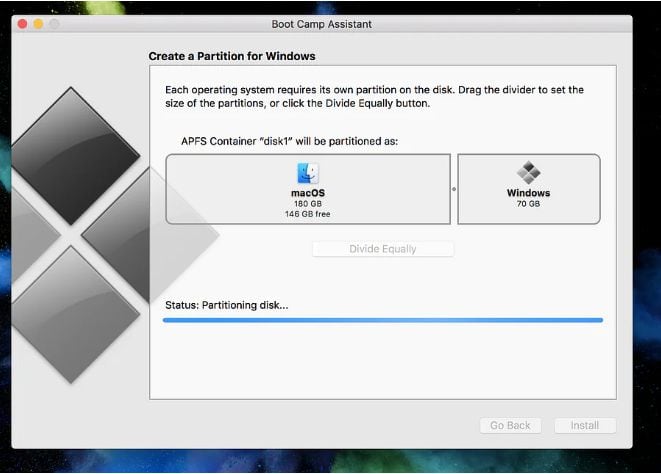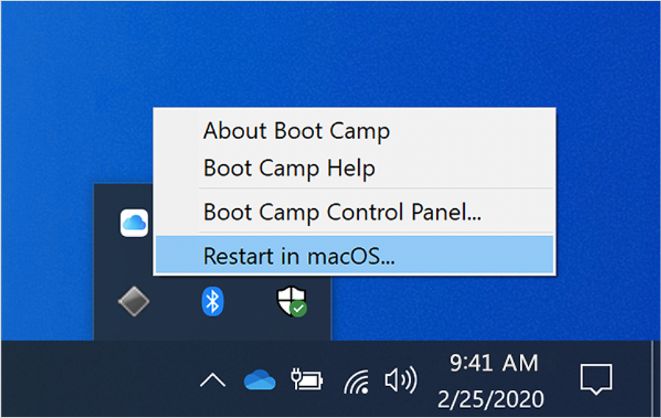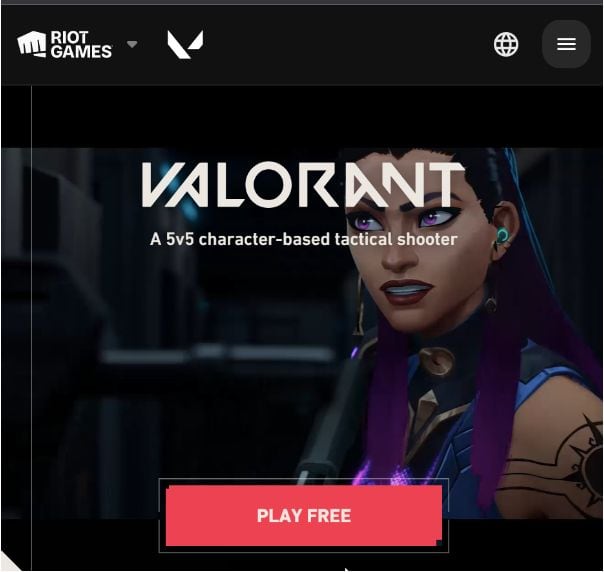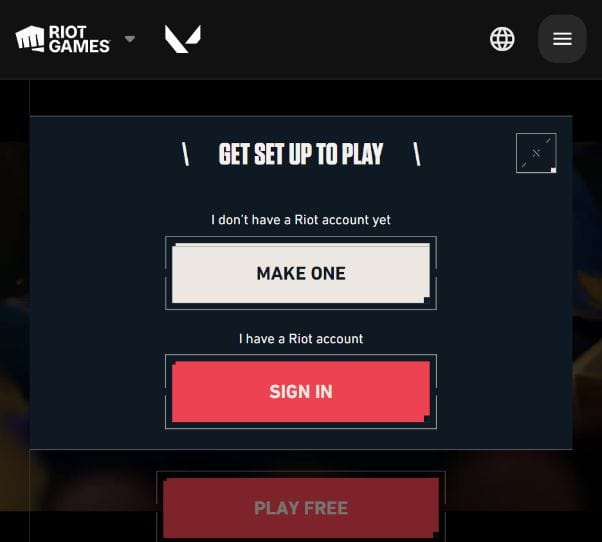How to Play Valorant on Mac will be discussed in this article. Do you want to play Valorant on your MacBook but don’t know how since it’s only available for Windows? Valorant is one of the most popular games nowadays, and it has garnered a large fan base in the last year.
This is a first-person shooter game developed by RIOT Games in which players can assault or defend. This is a free game that has only been offered to Windows users. However, if you want to get Valorant on your MacBook, you must first read this article to learn how.
Is It Possible To Play Valorant On Mac?
Yes. But, if you’re wondering, is Valorant compatible with MacBook? Because it is a Windows-based FPS game, the answer is no. Unfortunately, the game will not be accessible for Mac users unless you utilize third-party software. If merely to use Windows Emulators or other third-party applications that enable you to run Valorant on their device.
On the M1 and M2, Can You Play Valorant?
Currently, Valorant cannot be played on a Mac Book equipped with M1 and M2 processors. Because Macs based on Apple processors do not support Boot Camp. Although you can run a virtual computer if it permits you to run Windows games on it.
How to Play Valorant on Mac (Two Methods)
There are just a few methods to get Valorant on your MacBook. This involves the use of the Windows Emulator. We’ll go over how to play Valorant on Mac in this section.
1. Making use of a Windows Emulator
Let us introduce you to emulators, which are virtual machine software, if you are new to this. You may use another operating system on a MacBook by downloading its specialized emulator and running the program on it.
You may acquire one of the greatest Windows Emulators for Mac from this page, which can be used to run software that is only accessible for Windows. Because Valorant exclusively published the game for Windows users, there is one method for MacBook users to enjoy it.
2. Boot Camp
If the above strategy does not seem to be the ideal answer for certain people, we have a workaround. Because some games employ a code that needs them to operate on a partition of your Mac that has Windows installed on it. So, follow the instructions below to download Valorant on a Macbook with Intel chips.
Step 1: Confirm that your macOS version supports BootCamp by visiting the official Boot Camp support page at https://support.apple.com/en-us/HT201468.
Step 2: Use the built-in utilities or a third-party Mac Cleaning software to free up some storage space on your Mac. Windows 10 requires at least 30 GB of free storage space to be installed on your device.
Step 3: From the official website, get an official ISO image of Windows 10.
Go to the website, click the Download option, and save the file to your Mac.
Step 4: Connect a Bootable USB to your Mac and launch Boot Camp. Mark the Create a Windows 10 or later install disk and Install Windows 10 or later versions options. Following that, click the Continue button.
Step 5: Now, on your Mac, pick the disk image that you previously downloaded. As the destination, choose the linked bootable USB device.
Step 6: You are now at the Creating a partition phase, and the screen will display the process status.
Step 7: Choose the location where you want Windows 10 to be installed and then click Install.
Step 8: Once the setup is finished, you may begin following the on-screen directions to complete the Windows installation on your MacBook.
Step 9: Now, you must use the Boot Camp option to switch between Windows and macOS.
Step 10: When you enter Windows, go to the online browser and view the Valorant official website.
Step 11: On the home screen, click the Play Free option.
Sign in with your RIOT games account or make a new one.
A RIOT client will be downloaded to your device, and the installation process will begin.
Step 12: Run Valorant on your Mac using the Windows setup, and then have fun with it.
FAQs
Q1. Is it possible to play Valorant on a Mac?
Because there is no Mac application accessible, you will need to install Windows on your Mac. There are several apps that enable you to run Windows on a Mac and then play Valorant on it.
Q2. How can I get Valorant for free on my Mac?
After installing Windows on your computer via the bootcamp technique, you may download Valorant on your MacBook.
Q3. How can I install Valorant on my Mac M1?
Boot Camp is now unavailable on MacBooks powered by the M1 processor. As a result, it is not feasible to run Valorant on a Mac that supports M1 or M2 processors.
Conclusion:
In short, owing to the game’s native availability on Windows, playing Valorant on a Mac needs imaginative workarounds. Mac users may still immerse themselves in the dramatic world of Valorant by using options such as Boot Camp, virtual computers, or cloud gaming services.
While these approaches are technically sophisticated, they provide feasible options for Mac players looking to join the Valorant community. It is critical to assess the advantages and disadvantages of each strategy in order to choose the best way depending on human preferences and system capabilities. With these tactics, Mac users may experience the excitement of Valorant gaming without the confines of the operating system.