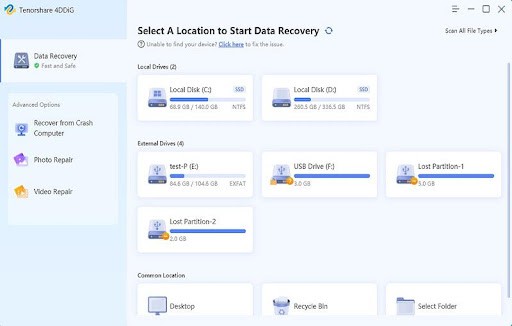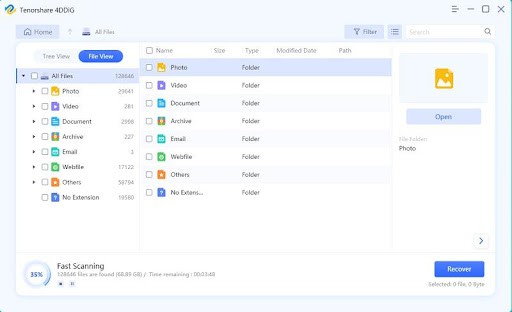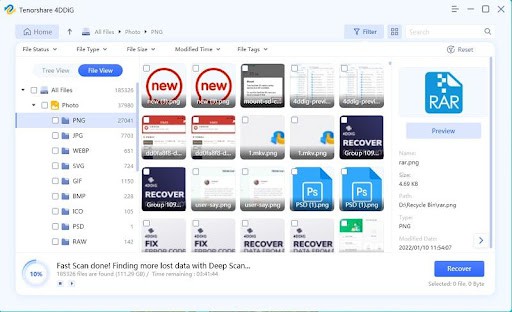Hard disk failure may occur due to several reasons such as physical damage, data corruption, and malware attack. You may encounter this problem during the normal course of operation. You might be wondering how to know if your hard drive is dead. Your hard drive is dead if there are distorted noises, computer crashes, disk errors, or your computer doesn’t recognize the drive.
Are you afraid of losing important data after a hard disk failure? It’s not as difficult to recover data from dead hard drive as you may think. In this guide, we’ll showcase the best data recovery software for dead hard drives.
Part 1: Tenorshare 4DDiG Overview
It’s frustrating to lose your pictures, music, documents, and other files once your hard disk is dead. In this case, data recovery is crucial as files and data have much more important for you in this fast-growing digital era. If you have lost your data due to logical errors such as data corruption or accidental deletion then you can go with the hard drive recovery software.
1.1 What is Tenorshare 4DDiG Data Recovery?
Tenorshare 4DDiG Data Recovery Software is a professional data recovery software for a dead hard drive. Which supports both windows and macOS. Beside dead hard drive data recovery, it also supports data recovery from SD card, USB, external hard drive and so on.
1.2 Data Recovery Software – How Does It Work?
Data recovery software allows data recovery solutions from a corrupted or damaged hard disk through scanning, identification, and recovery of files. Once you have lost your data after a hard disk failure, data recovery software like Tenorshare 4DDiG will searches disk space for the chunks of files and restores the data structure to its original format.
Part 2: What does Tenorshare 4DDiG Data Recovery Software Can Do?
So, you might be wondering what you can get from the Tenorshare 4DDiG Data Recovery Software. To make its functions clear, we are enlisting its features:
- Recovers deleted photos, videos, files, music and so on
- Recover from any storage media, including USB, hard drive, external hard drive, and so on
- Recovers data lost due to accidental deletion, crashed system, lost partition, and virus attack
- Supports both windows and Mac users
- Allow users to preview scanned out files fro free
Part 3: How to Recover Data from Dead Hard Drives with Tenorshare 4DDiG
Now, let’s begin a practical guide of three simple steps to recover data from dead hard drives. Follow these easy steps to get the things done for you:
Step 1: Install Tenorshare 4DDiG on your PC/computer
First, you need to download Tenorshare 4DDiG data recovery software on your computer. Once you have launched the software, select the dead hard drive location to start the scan.
Step 2. Preview & Select recovered data
Once the scanning completes, you can preview each files for free and then select the files you wish to recover.
Step 3: Click Recover
After selecting the files, click the Recover button to get your files back. Remember to save the recovered files in a new location in case you overwritten files.
Part 3: Supports and Interface & Pricing
Tenorshare 4DDiG is a professional data recovery software for Windows that supports all file formats and devices. The devices include:
- Computer/laptop
- SD memory card
- TF card
- USB flash drive
- Memory stick
- Hard Disk Drive
- Camcorder
- RAID
- Floppy disk
- Action camera
- Drone camera
- Dashcam
Pricing
4DDiG offers two subscription plans to its users.
- Individual Plan
- Business Plan
If you want to use 4DDiG on your PC, then the individual plan is the best for you. Individual subscription plan offers monthly ($45.95), yearly ($69.95), and lifetime subscriptions ($99.95) after a special discount in prices. If you want to use this data recovery software for 5, 10, or unlimited PCs, you can activate the business plan. For a business plan, you need to pay $89.95 for 5 PCs, $119.95 for 10 PCs, and $899 for unlimited PCs.
Note: The business plan offers a yearly package, and there is no option for a lifetime subscription.
Part 5: 4DDiG Pros and Cons
Pros
- User-Friendly interface
- It supports 1000+ file formats
- You only need to follow three easy steps for data recovery from a dead hard drive.
- It provides a preview of the files to select the folder or drive you to wish to recover data.
- It supports data recovery from all types of internal and external drives.
- It supports the recovery of unsaved files.
- It offers free trials before activating a subscription plan.
- It has a money-back guarantee.
Cons
- 4DDiG offers data recovery after activating a subscription plan.
- Data scanning takes much more time.
Final Thoughts
We hope that you are well versed in how to recover data from dead hard drives. Using Tensorshare 4DDiG, you can recover your files with three simple steps. It provides 100% secure and hassle-free data recovery of accidentally deleted files from the hard drive. Moreover, it supports real-time preview of the files that get corrupted or unreadable due to malware attacks or recovers inaccessible files from the corrupted or damaged hard drive. We recommend you use this professional data recovery software and restore your files after a few clicks.