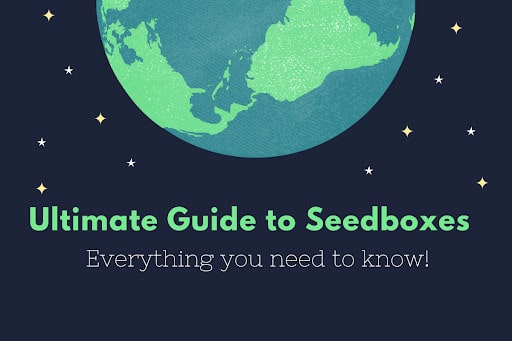From the get-go and beyond, a seedbox covers all your torrenting needs. It provides you with client and app diversity, download speed, privacy, security, convenience, and good old simple fun.
In this guide to seedboxes, we’ll learn everything there is to know about seedboxes. What are they? Why do they even exist? How to use one? How to get the right one? And what to expect once you start using a seedbox.
What is a Seedbox?
In simple words, a seedbox is a machine with a torrent client. But in reality, seedboxes go beyond that concept. To define that, let’s go back to the beginning…
The initial idea of a seedbox was to create an “online server” with robust resources, including CPU, memory, and bandwidth, to deal with the demanding “sharing ratio” of private torrent trackers. With this seed+box, serious torrenters could use their machine only to command and control the torrent activity happening somewhere else. They would send a command from home, turn off their home computers, and leave the online box 24/7 seeding (sharing, downloading, uploading) torrents. Let someone else do the dirty job!
Seedboxes Today.
Nowadays, seedbox servers are offered by service providers, such as the popular Rapidseedbox. The servers can be either seedbox VPS (Virtual Private Servers) or bare-metal— where resources can be either dedicated or shared. Some seedboxes are fully managed where users don’t have to worry about seedbox software, patches, etc., while others are unmanaged, where users have to deal with the seedbox software.
Seedboxes are located in high-speed data centers within countries with friendly data laws (far away from the five nations surveillance alliance). Seedboxes usually come ready for seeding torrents, including torrent clients and torrent automation software. They also include services, like FTP servers, VPN servers, and even media solutions like Plex and Kodi.
Seedbox vs VPN?
Virtual Private Networks (VPNs) have gotten quite popular due to their encryption and IP masking capabilities. VPNs are great for protecting your privacy (and that includes Bittorrent traffic), but they are built for accessing remote resources or secure web browsing, and not for intensive tasks like torrenting. If you want to torrent fast and securely, use a seedbox! But if you are looking for secure remote access and browsing, use a VPN.
The 8 steps on how to use a seedbox?
Below we’ll go through a step-by-step procedure on how to use a seedbox.
- Get a seedbox from a reliable provider. Look for their location, data policy, and payment methods. Getting to know their headquarters and server’s location will give you an idea of how they will treat your logs. Try to get a seedbox located far away from the surveillance countries known as the five-eye alliance.
- Access your seedbox. Once you rent a seedbox, you should receive an IP, credentials (or private key), and instructions to access your seedbox via email. Connect to your seedbox using a remote connection protocol like RDP (remote desktop protocol) or SSH (Secure Shell).
- Managed vs. unmanaged? If you got a managed seedbox, you’ll have everything ready to start seeding torrents. But if you get unmanaged, you’ll need to install and maintain everything yourself. Which way to go? It is up to you. Unmanaged resources give you control and flexibility, but you’ll get the additional maintenance overhead. Managed resources, on the other hand, help you focus on your torrenting experience and leave software installation, patching, and updates to someone else.
- Managed seedboxes provide you with the full toolset. Seedbox service providers will generally give you access to a “service portal,” where you can manage your seedbox (or seedboxes), other resources, installs, knowledgebase, your account information, ticket system, etc. Ideally, you would access (or get access info to) the seedbox from this service portal.
- Access your seedbox. When you access your seedbox server for the first time, you’ll see torrent related-apps like your favorite torrent client utorrent or other tools like Sonarr, Radarr, CouchPotato, OpenVPN, etc.
- Start seeding torrents. From the seedbox, log into your private or public torrent tracker. Download or upload your torrents and store the content on the seedbox. The majority of seedboxes support both types of trackers (public and private). But bear in mind that some seedboxes do not support or allow public trackers, including popular torrent sites like RARBG, ThePirateBay, LimeTorrents, etc.
- What to do with cloud-stored content? Since all the content is being downloaded by and to a third-party cloud-based server, you’ll likely want to have “on-prem access” to enjoy all that content somehow. Seedboxes provide secure file transferring mechanisms like SFTP, FTPS, or Sync, to download all the content from the seedbox to your local machine. Such transferring mechanisms traffic is not monitored or throttled by ISPs or governments. With a seedbox, your local computer is using methods outside the realm of BitTorrent.
- If you don’t want to download to your local resources? You can also stream, watch, listen, or share your content online without downloading it to your computer. The best seedbox providers give access to media streaming solutions such as Plex and Kodi within their seedboxes.
The Evolution of Seedboxes.
Seedboxes have evolved. What started as simple servers with a torrent client, now, many seedboxes come with third-party applications to improve your experience. For example, Plex, so that you can organize and stream all your content from anywhere with any device. With Seedbox+Plex, you are building your own personal Netflix. In addition, seedboxes also come with apps like Sonarr, Radarr, or CouchPotato to automate your torrenting manual efforts. For instance, you can configure Radarr to automatically download your new favorite movies with the BitTorrent protocol.
With a seedbox, you can also leverage third-party popular storage services like Google Drive or Dropbox so that you can avoid seedbox vendor lock-ins and have more flexibility. For instance, use the seedbox as the ultimate torrent seeding machine, leaving your anonymity remains out of the equation, and store all your media content in G-Drive, which can be later mounted as an ordinary folder, virtually anywhere.
What to expect?
- Expect speed. Network speeds should range from 1Gbps to 10Gbps, or higher (depending on your service level).
- Look for storage. Seedboxes should be designed to store content. Look for seedboxes capable of storing all your content. Anything from 1TBs to 5TBs will suffice (depending on your content size).
- Permitted traffic. A seedbox has a limit on the amount of traffic going through its server’s interface. Look for seedboxes that allow (at least) 2TB of traffic to 20TBs to unlimited.
- RAM and CPU. Without robust computing, a seedbox server would not be capable of transferring, storing, and seeding torrents. Look for seedboxes with decent CPUs (1-4 CPU cores, at least) and 2GB RAM or above.